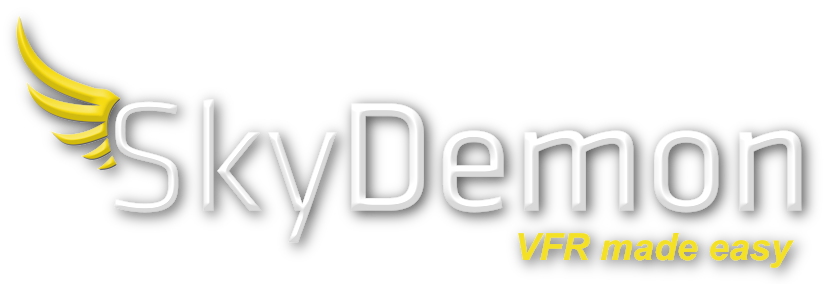Version History
This page details the significant changes made to all SkyDemon platform products from one version to the next. The release date given is approximate, due to the Apple and Google approval processes for apps distributed through their stores.
Version 4.2.3
13 Jan 2026
-
Pilot Notes now have a Translate button for instantly translating them into your language
(iOS, Android, PC)
You'll see the button if the pilot note is in a different language to the one in which you're using SkyDemon. - Obstruction information improved in mountainous regions (iOS, Android, PC)
- Flyable Conditions coverage increased to support the Canary Islands (iOS, Android, PC)
- Merge functionality reintroduced for split flight logs (iOS, Android, PC)
Version 4.2.2
3 Nov 2025
-
Flight logs are now presented with a preview map and with better information display
(iOS, Android, PC)
When you bring up a flight log, a banner at the top shows a small-scale map of the flight, and its statistics are displayed in an improved format below. This makes it easier to find the log you're looking for when using the Previous and Next buttons. - SkyDemon is now translated into Polish (iOS, Android)
Version 4.2.1
15 Oct 2025
- Various fixes to issues encountered by some users (iOS, Android, PC)
Version 4.2.0
8 Oct 2025
-
Checklists have been introduced for aircraft profiles
(iOS, Android)
Checklists can be defined for each aircraft profile, copied between aircraft, and are accessible from the Airfields tab and by tapping your aircraft symbol in flight. -
Pilot Log redesigned, and optional Airspace Above and Minimum Fuel columns added
(iOS, Android, PC)
There is now an option to move the frequencies section to a new page. Airspace Above gives you a ceiling to fly below based on the next controlled or dangerous airspace above you, and Minimum Fuel indicates how much fuel you need to have left at each turning point. -
Approach Information and Admin Information screens redesigned to be more clear
(iOS, Android, PC)
Density Altitude calculation is now available for more airfields. -
Trip Overview has been introduced for multi-sector trips
(iOS, Android, PC)
This new screen is accessible from the Route menu when you have a multi-sector trip planned, and gives totals for distances, times and fuel, as well as helping you to plan fuel stops.
Version 4.1.2
29 Jul 2025
There were no significant changes in this version.
Version 4.1.1
2 Jul 2025
- Various fixes to minor stability issues encountered by a few users (iOS, Android, PC)
Version 4.1.0
18 Jun 2025
- Aircraft creation wizard makes it much easier to create aircraft profiles (iOS, Android)
-
When using the Find tool in flight, you can now select Waypoints Ahead to see a list of all waypoints coming up
(iOS, Android)
This is really useful when ATC ask you to report by, or route via, a waypoint that you've never heard of and whose spelling is not obvious. - It is now possible to add reminders that display at or before turning points in your route as you fly (iOS, Android)
-
Warnings are now suppressed for danger or restricted areas activated by NOTAM or AUP, when no such activation is known
(iOS, Android, PC)
This benefits customers flying in regions where it is commonplace to fly through danger or restricted areas that are not active, and for whom a warning about such areas is undesirable. The warning is only suppressed if NOTAM and AUP data is up-to-date. - SkyDemon is now translated into Spanish (iOS, Android)
- Callsigns are now shown for other aircraft when connected to a compatible PowerFLARM receiver (iOS, Android, PC)
- The DataCreator application now requires .net 9 to be installed (PC)
Version 4.0.2
30 Jan 2025
- Support added for sending frequencies to Becker AR620x radios via Bluetooth-to-RS232 (iOS, Android)
Version 4.0.1
21 Nov 2024
-
Airspaces can now be found in the Find tool when typing only a partial identifier
(iOS, Android, PC)
Previously, you had to type the entire identifier to find them. Now you can start typing and a list of all matching airspaces is shown. - The Aircraft Editor screen has been redesigned to make it easier to navigate and understand (iOS, Android)
- Instruments are better laid out on small screen sizes (iOS, Android)
- The Safetycom frequency is now shown in the PLOG and Radio tab when operating in the UK (iOS, Android, PC)
-
Added support for validation of lateral centre of gravity for helicopters
(iOS, Android, PC)
If you are using the Helicopter weight and balance model, you must now set minimum and maximum lateral centre of gravity limits in your aircraft profile, otherwise a warning will be displayed stating the aircraft is out of balance.
Version 4.0.0
22 Aug 2024
-
New country information screens give access to AIPs, airfield popularity information and online resources
(iOS, Android, PC)
You can get to the country information screens by pressing the All Countries button in the Airfields tab. Additionally, when you plan flights crossing multiple countries, information for those countries appears automatically. - More detailed scenery data when zoomed in, especially coastlines, vegetation and urban areas (iOS, Android, PC)
-
Connectivity over RS232 via Bluetooth is now supported for sending frequencies to radios and course data to autopilots
(iOS, Android)
This will normally require an avionics engineer to set up the device in your aircraft. For more information, see the User Manual. -
Final Reserve fuel introduced in aircraft properties as a new way of specifying fuel minimums
(iOS, Android, PC)
Previously the Holding Time item was used for this purpose. Now you can set that item to zero if you wish, and use only Final Reserve to help specify your minimum fuel amount for flights. - Enhancements to memory consumption and speed of loading for scenery and NOTAM data (iOS, Android, PC)
-
Support added for Flybox and Levil devices, both of which feature autopilot control
(iOS, Android, PC)
The old Third-Party Devices screen has been replaced with a new Connectivity screen which has better structured access to all supported devices and a new Bluetooth section.